The C language includes a set of directives known as the preprocessor directives. These directives are processed by the preprocessor before the actual compilation of the code begins, allowing developers to make changes to the code before it undergoes the compilation process.
In this article, we will dive into the world of preprocessor directives in C and understand their significance.
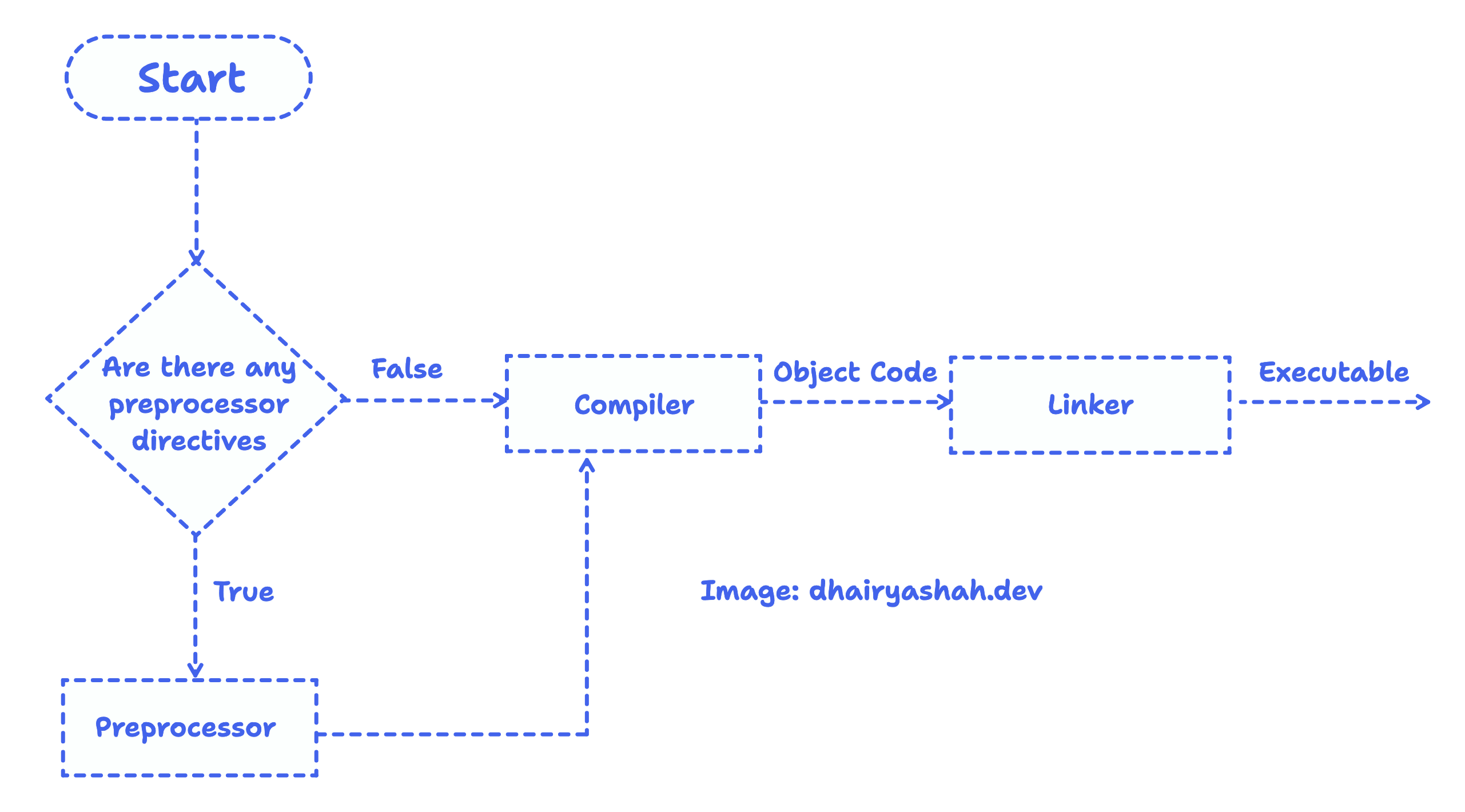
Preprocess Directive in C
A preprocessor directive is a command that begins with a hash symbol (#) and is processed by the preprocessor before the actual compilation of the code. The preprocessor is a separate program that handles these directives, making modifications to the source code as specified by the directs.
Examples of preprocessor directives are: #include, #define, #ifndef, etc.
Common Preprocessor Directives
-
Include Directive (#include):
The
#includedirective is used to include the contents of another file in the source code. This is particularly useful for reusing code, and it is commonly employed to include standard libraries or custom header files.#include <stdio.h> #include <math.h> -
Define Directive (#define)
The
#definedirective is used for creating symbolic constants or macros. It allows developers to define a name for a constant or a code snippet that is substituted wherever the name appears in the code.#define PI 3.14159265This code will replace all occurrences of
PIin the code with3.14159265during the preprocessing phase. -
Conditional Compilation Directive
Conditional compilation directives allow developers to include or exclude portions of code based on certain conditions. This is especially useful for managing code for different platforms or configurations.
Following are some conditional compilation directives:
-
#ifdef
-
#ifndef
-
#else
-
#endif
#ifdef DEBUG // Debugging code #else // Release code #endif -
-
Undefine Directive (#undef)
The
#undefdirective is used to undefine a previously defined macro using#definedirective. This is often employed when you want to redefine a macro or when it is no longer needed.#define MAX_SIZE 100 #undef MAX_SIZE -
Pragma Directive (#pragma)
The
#pragmadirective provides additional information to the compiler. It is compiler-specific and can be used for various purposes, such as optimization hints or disabling certain warnings.#pragma warning(disable: 4996) // Disable warning 4996
Importance of Preprocessor Directives
-
Code Modularity: The
#includedirective enables the creation of modular code by allowing the inclusion of external files. This promotes code reuse and easier maintenance. -
Code Readability: The use of symbolic constants and macros through
#defineenhances code readability by replacing magic numbers with meaningful names. This makes the code more self-explanatory. -
Conditional Compilation: Conditional compilation directives enable developers to include or exclude sections of code based on certain conditions. This is crucial for managing code variations for different scenarios.
-
Compiler-Specific Instructions: The
#pragmadirective allows developers to provide compiler-specific instructions, which can be useful for optimization or addressing specific compiler warnings.
Conclusion
Preprocessor directives play a vital role in C programming by allowing developers to modify the code before compilation. They provide mechanisms for code inclusion, defining constants, conditional compilation, and offering compiler-specific instructions. Mastering the use of preprocessor directives is essential for writing efficient, readable, and maintainable C code. By leveraging these directives effectively, developers can harness the full power of the C language.
I hope this article was helpful to you, thanks for reading! Have a great day!
