Today, the REST APIs have become the backbone of modern applications, enabling the seamless connection between the front end and the back end. There are lots of technologies and methods available in the market to build a REST API. In this article, we are going to learn about the Hono which is a fast, simple, and lightweight web framework that runs on Edge.
If you are unfamiliar with the REST APIs, then let me share about them in brief.
What is a REST API?
Imagine you’re at a restaurant, and you want to order some food. You don’t go into the kitchen and cook yourself; instead, you ask the waiter to bring you the dishes you want.
Similarly, in the world of computer networks, REST (Representational State Transfer) is like a waiter, and APIs (Application Programming Interfaces) are like a menu. So, REST API is a set of rules that lets different software applications communicate with each over across the internet (or network).
Here is a popular meme about REST APIs,

As always, our first step is to create an application. In our case, it’s an Hono web application, to create run the following command:
Let’s Begin with Hono 🔥
npm create hono@latest hono-tutorialNow, you will see a bunch of template choices you would like to use. Let’s select Cloudflare Workers, for this tutorial:
? Which template do you want to use?
aws-lambda
bun
cloudflare-pages
❯ cloudflare-workers
deno
fastly
lagon
nextjs
nodejs
vercelThe Hono application is created inside hono-tutorial folder. So open the folder in the terminal and install the required dependencies.
cd hono-tutorial
npm iAfter the installation, you can open the project in your favourite IDE.
Creating the API Routes
Open src/index.ts, and there will be a boilerplate code.
import { Hono } from 'hono'
const app = new Hono()
app.get('/', (c) => {
return c.text('Hello Hono!')
})
export default appIn Hono, a route can be defined in the following manner:
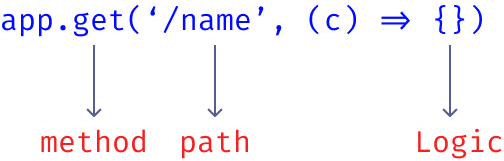
Create your first API route:
Inside, src/index.ts write the following code:
app.get("/name", (c) => {
return c.json({
name: "My name is Dhairya!",
});
});Now, run the Hono application by running the following command in the terminal.
npm run devOpen the application in the Postman / Insomnia. In this tutorial, I will be using Insomnia.

{"name":"My name is Dhairya!"}Tada! You’ve successfully developed your REST API using Hono; wasn’t that simple?
Creating the POST Route:
Similar to the GET method, we can create a POST method API route following the same manner. Here’s how to do that:
app.post("/sports", async (c) => {
const body = await c.req.parseBody();
const sports = body["sports"];
return c.json({
country: `I love ${sports}!`,
})
})In this code, body["sports"] returns the key value of “sports” passed in the form body.
Here’s the curl request for the /sports API route:
curl --request POST \
--url http://localhost:8787/sports \
--header 'Content-Type: application/x-www-form-urlencoded' \
--data sports=CricketAfter calling this api route, the output will look like following:
{
"country": "I love Cricket!"
}Similarly, you can create API routes for the different methods i.e. PUT, PATCH, DELETE, OPTIONS.
Conclusion:
Congratulations! You’ve successfully learned how to build a REST API using Hono in just a few minutes. Here’s a quick recap of the key steps:
-
Complete Source Code:
app.get("/", (c) => { return c.text("Hello Hono!"); }); app.get("/name", (c) => { return c.json({ name: "My name is Dhairya!", }); }); app.post("/sports", async (c) => { const body = await c.req.parseBody(); const sports = body["sports"]; return c.json({ country: `I love ${sports}!`, }); });
With these simple steps, you’ve successfully built a REST API with Hono. Feel free to explore additional features and customization options offered by Hono for more advanced use cases. Happy coding!
For your further reference, you can check out official Hono Docs.
Thanks for reading! Follow me on X
