Skeleton loaders are aimed at giving users a perfect and best experience while waiting for the actual web content to load. As a result, in this article, we are going to learn about how to add skeleton loading components in Next.js.
Let’s get started
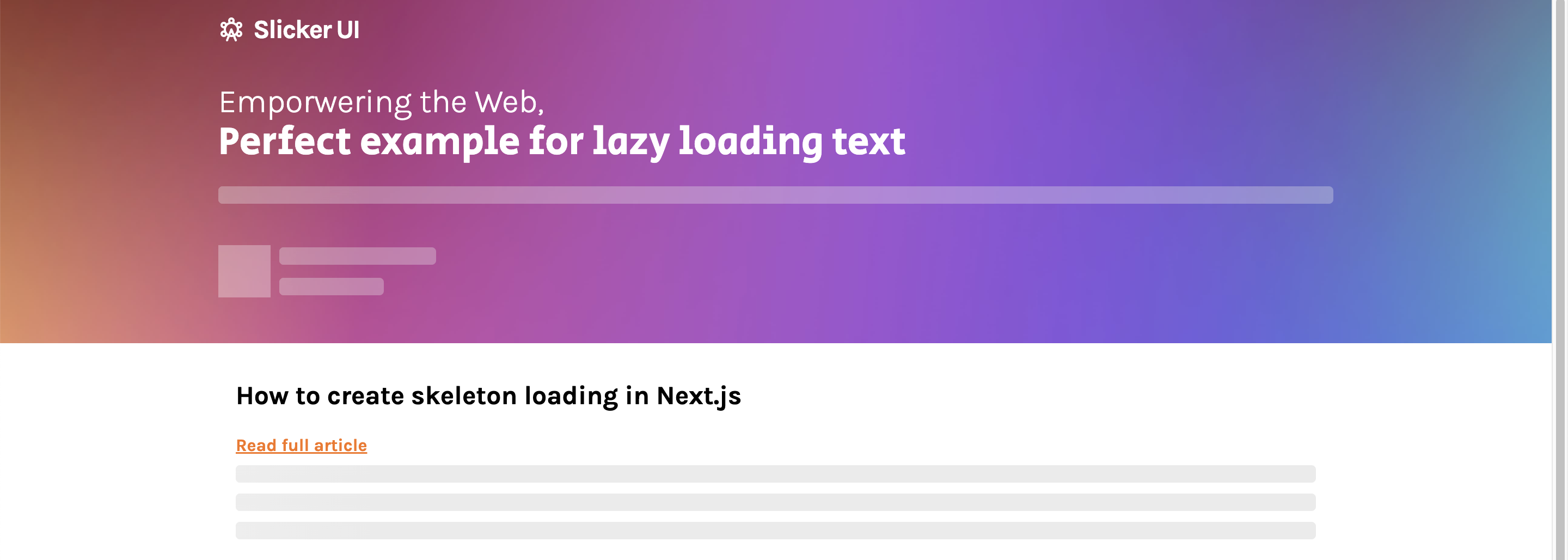
Step 1: Install the required dependencies
> npm i react-loading-skeletonStep 2: Adding the skeleton loading
After installing the package, we can easily add Skelton load to our Next.js application. Inside pages/index.js, add the following code:
For React inside
src/App.js
import React, { useEffect, useState } from "react";
import Skeleton from "react-loading-skeleton";
import "react-loading-skeleton/dist/skeleton.css";
export default function Home() {
const [loading, isLoading] = useState(true);
return (
<div className="m-2 p-4 max-w-screen-md mx-auto">
<h1 className="text-3xl font-bold mb-4">Hello World</h1>
{loading ? (
<Skeleton count={10} />
) : (
`Next.js skeleton loading`
)}
<br />
<hr />
<br />
<input
type="checkbox"
checked={loading}
onChange={(e) => isLoading(e.target.checked)}
/>{" "}
Loading
</div>
);
}This will add the skeleton loading to the page.
Wrap Up
Now you will be able to add a skeleton loading component to your Next.js application.
I have created an example of this, in case you want to check that out: skeleton-loading-nextjs.vercel.app
Thanks for reading
Follow me on Twitter
Thanks for reading!
